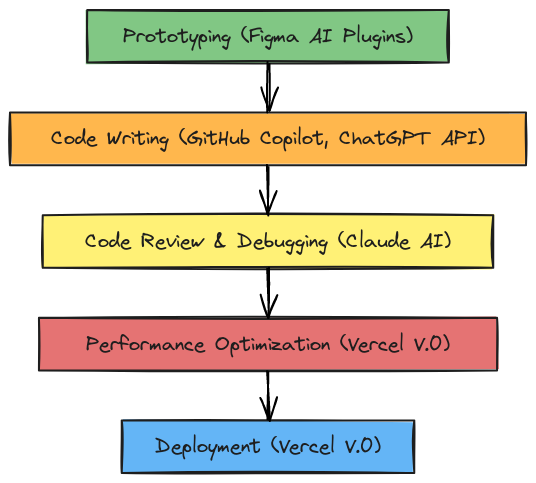Introduction
Frontend development has always been a field of rapid innovation, and Artificial Intelligence (AI) is now driving the next wave of transformation. From automating design workflows to optimizing performance, AI is enabling developers to build smarter, faster, and more efficient applications. This blog explores how leading AI tools like GitHub Copilot, Figma Plugins, ChatGPT API, Claude AI, and Vercel V.0 are reshaping the frontend development landscape and what the future holds for developers.
The Role of AI in Frontend Development
AI enhances frontend development by automating repetitive tasks, improving collaboration, and enabling dynamic user experiences. Key benefits include:
- Streamlined Workflows: Tools like GitHub Copilot automate code generation and debugging, reducing development time.
- Enhanced Design Processes: Figma’s AI plugins provide intelligent suggestions for layouts and color schemes.
- Performance Optimization: AI-powered tools like Vercel V.0 optimize load times and resource utilization.
- By integrating these tools, developers can focus on creativity and problem-solving while AI handles the heavy lifting.
AI-Powered Tools for Frontend Developers
Here’s a comparison of top AI tools and how they are transforming workflows:
| Tool | Functionality | Benefits |
|---|---|---|
| GitHub Copilot | AI-assisted code completion | Saves time and reduces errors. |
| Figma Plugins (AI) | Automated design suggestions | Speeds up UI/UX workflows. |
| ChatGPT API | Advanced code generation and logic | Simplifies complex tasks. |
| Claude AI | Documentation and code analysis | Streamlines workflows. |
| Vercel V.0 | AI-powered performance optimization | Enhances speed and collaboration. |
How These Tools Transform Frontend Development
1. GitHub Copilot: Transforming Code Writing
GitHub Copilot assists developers by providing intelligent code suggestions and autocompletion.
Example Use Case: A developer uses Copilot to quickly set up React components, cutting development time by 30%.
Key Features:
-
- Context-aware code suggestions.
- Reduces the need for boilerplate coding.
2.Figma AI Plugins: Revolutionizing Design
Figma’s AI-powered plugins assist designers with smart suggestions for layouts, colors, and accessibility improvements.
Example Use Case: A design team leverages AI to create responsive mockups in half the usual time.
Key Features:
-
- Automated design refinements.
- Accelerates prototyping for frontend integration.
3. ChatGPT API: Simplifying Logic Creation
ChatGPT API provides developers with conversational AI assistance for generating code snippets and brainstorming complex logic.
Example Use Case: A backend developer uses ChatGPT to automate repetitive logic, enhancing productivity by 25%.
Key Features:
-
- Generates scalable code for unique scenarios.
- Debugs and explains code snippets.
4. Claude AI: Streamlining Documentation
Claude AI simplifies workflows by automating documentation and analyzing complex codebases.
Example Use Case: A team saves hours by using Claude AI to create comprehensive project documentation.
Key Features:
-
- Generates clear and concise technical documents.
- Reduces onboarding time for new developers.
5. Vercel V.0: Optimizing Performance and Deployment
Vercel V.0 integrates seamlessly into development pipelines, automating performance optimizations and streamlining deployments.
Example Use Case: A Next.js developer reduces page load times by 20% using Vercel’s AI-driven metrics.
Key Features:
-
- Real-time performance insights.
- Automated CI/CD workflows.
Real-World Applications of AI in Frontend Development
AI tools are transforming the way developers approach challenges:
-
- Dynamic UI Personalization: AI adapts interfaces based on user behavior for improved engagement.
- Performance Optimization: Vercel V.0 identifies and resolves bottlenecks for faster page loads.
- Design Automation: Figma Plugins speed up prototyping and UI design.
Flowchart: AI-Driven Frontend Workflow

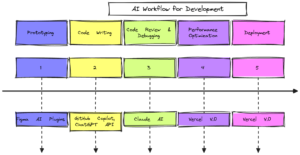
Challenges and Limitations
Despite its benefits, AI in frontend development comes with challenges:
-
- Over-Reliance on Automation: Excessive dependence on AI can limit creative problem-solving skills.
- Bias in AI Algorithms: AI tools may introduce unintentional bias based on their training data.
- Integration Complexities: Combining multiple AI tools can complicate workflows.
The Future of AI in Frontend Development
AI continues to push the boundaries of frontend development. Here are some emerging trends:
-
- Voice-Driven Development Interfaces: Simplifying coding through voice commands.
- Advanced Personalization: Delivering hyper-customized user experiences.
- No-Code/Low-Code Revolution: Expanding web development access to non-developers.
Conclusion
AI is revolutionizing frontend development by enhancing productivity, streamlining workflows, and enabling innovation. Tools like GitHub Copilot, Figma Plugins, ChatGPT API, Claude AI, and Vercel V.0 are at the forefront of this transformation. As developers embrace these tools, the future of web development looks more exciting and accessible than ever.
Which AI tool do you find most impactful? Share your thoughts in the comments, and don’t forget to subscribe for more insights into AI and frontend development!